
Media regulator Ofcom, in co-operation with the mobile network operators, has published a list of top tips for how we can make the most of our mobile and broadband connections during this coronavirus lockdown period.
With most people now working from home and families using the internet at the same time for work, study or play, broadband and mobile networks are experiencing a huge increase in voice and data usage.
While our networks can cope – as Scott Petty, Vodafone UK’s Chief Technology Officer explains here – we can all play a part to ease potential congestion by being a little smarter with how we use our bandwidth.
Here are Ofcom’s suggestions, with a few of our own top tips thrown in for good measure.
1. Use your landline or Wi-Fi calls if you can
If you live in a rural area with limited mobile coverage or live in a home with areas where the mobile signal isn’t very strong, try Wi-Fi Calling.
Wi-Fi Calling works on the same principle as voice calling except it uses the internet rather than the mobile network. It won’t cost you anything extra, and you’ll be able to make and receive calls from your existing number.
Click here to see if your smartphone supports Wi-Fi Calling and how to set it up on your phone.
Ofcom also suggests using free apps such as Facetime, Skype or Whatsapp for video calling. Zoom is another popular program.
2. Move your router clear of other devices
Having multiple connected devices sitting close to each other will affect your speeds. Try moving other connected devices away from where your router is to decrease interruption. Elevating your router can also help – if it’s currently on the floor, move it to a table top, for example.
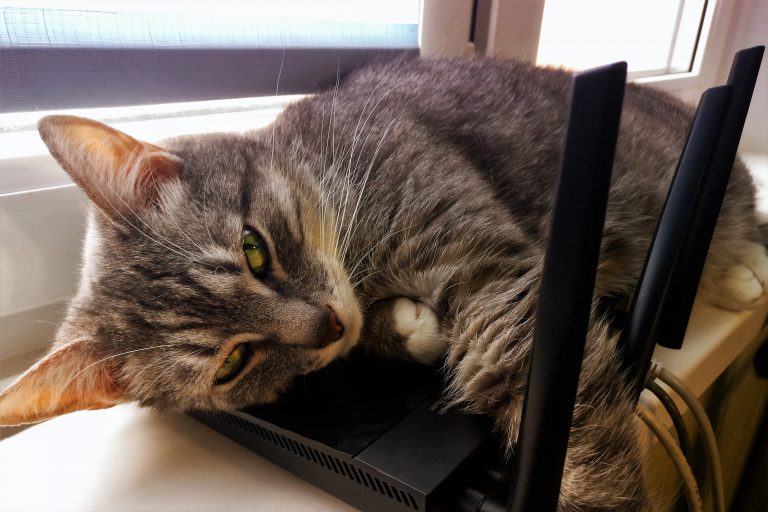
According to Ofcom, microwaves can also effect Wi-Fi signals; so avoid heating anything up if you’re in the middle of an important task, such as a conference or video call. For more router advice, have a look at our feature:
3. Lower the demands of your connection
The more devices you have connected to the internet the slower your speeds will be. So if you don’t need to use your tablet or smartphone, turn off the Wi-Fi on these devices. Often they will be using the internet in the background without you knowing.
If your device needs a software update, try scheduling the download for during the night when there’s less competition for bandwidth. And rather than streaming films, plan ahead and download them before you go to bed when the rest of the family isn’t using Wi-Fi. Similarly with large files.
Video calling also takes up a lot of bandwidth, so if you can, try using just audio which is much less demanding.
For more advice, read our feature:
4. Try wired rather than wireless
Ethernet cables are the best way to get fast speeds, and you can purchase them from as little as £3. Plug one into to your laptop and connect the other end to your router for a wired, stable connection.
5. Plug your router directly into your main phone socket
If you can, try to avoid using an extension lead when plugging in your router. Connecting it directly to the mains will make your speed quicker. If your cables are tangled this can also be a reason why you might be experiencing lower speeds.
Interference from your phone line can also cause your speeds to decrease. Ofcom says “try plugging ‘microfilters’ into every phone socket in your home. They look like little white boxes and split the phone and broadband signals so that they don’t affect each other.”

6. Test the speed on your broadband line
You can find out how fast your broadband is by using Ofcom’s Broadband and mobile coverage checker. Alternatively, if you have Vodafone’s Superfast broadband you can check the sync speed to your router on Vodafone’s Broadband app.
If your sync speed is dropping below our minimum guaranteed speeds (25Mbps for Superfast 1 or 55Mbps for Superfast 2) you’ll receive a 15% discount until its fixed.
7. Getting advice
Visit Vodafone’s FAQs page where you’ll find a number of answers to the most common problems. A lot of questions can also be answered on the MyVodafone app, and many tasks can be carried out through our self-help guides which can be found here.
8. Boosting your signal
The Vodafone Device Boost feature lets you prioritise the signal of a chosen device for a faster signal. This is ideal when one user might want a faster connection to download large documents or stream videos, while another user on the same network may only want to browse social media or send emails.









