
From setting up your own personal portable hotspot to topping up your Pay As You Go balance without leaving your home, here's what you need to know as the UK endures the winter coronavirus lockdown.
If you’re struggling with slow or non-existent broadband at home, your smartphone could come to the rescue. By changing a few simple settings, you can share its 4G or 5G mobile data connection with other devices in your household over Wi-Fi, from laptops to tablets.
This feature is known variously as tethering, or setting up a portable or personal hotspot. It can be a lifeline if you’re working from home or home-schooling your children during a coronavirus lockdown. Tethering works with Vodafone UK SIM cards, such as those distributed through the schools.connected programme.
Using your smartphone’s mobile data with your laptop
It’s easy to set up tethering on your smartphone. You’re effectively turning your phone into a mini Wi-Fi router, which your laptop and other devices can connect to like any other Wi-Fi router. Alternatively you can connect your phone directly to your computer using either a USB cable or a Bluetooth connection, turning your phone into a modem for a single computer.
If you have an iPhone or iPad, you can follow Apple’s instructions .
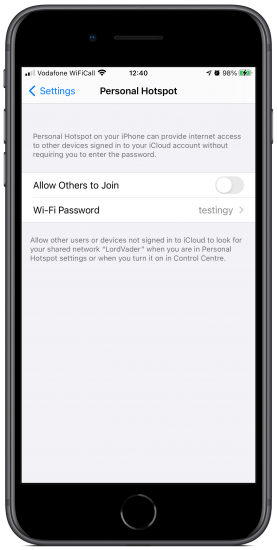
If you’re an Android user you’ll need to follow the instructions for your specific device. They will be broadly similar to Google’s own instructions for its Pixel range of smartphones. If you need step-by-step instructions for an Android device purchased from Vodafone UK, our device guides can help.
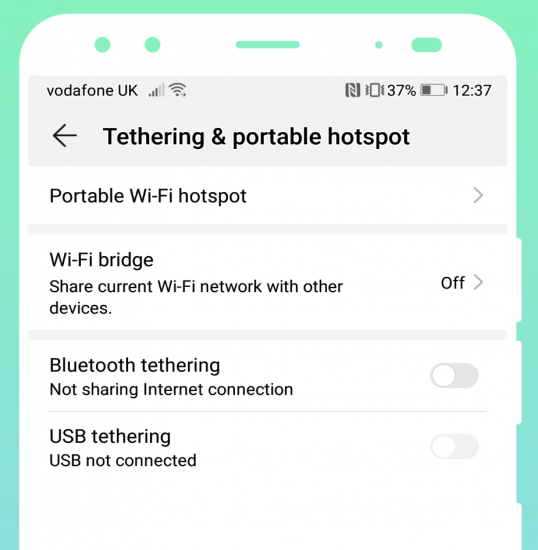
When using your phone as a hotspot, you may need to try using it in different places in your home to get the strongest, fastest possible connection to the Vodafone mobile network, while also providing a reliable enough Wi-Fi signal for your other devices. Try placing your phone in a high place near a window, such as on top of a cabinet or shelf.
If you need to connect more than a handful of devices, consider a Vodafone Gigacube or Mobile WiFi router. These routers use our 4G and 5G networks for their internet connection rather than a line to your local telephone exchange.
Data limits and controlling your spending
If you don’t have one of Vodafone’s latest Pay Monthly plans with Unlimited data, you’ll have to be mindful of your data limit when you’re using your smartphone as a personal hotspot. The same goes if you find yourself using your phone more than usual while at home.
You can track how much mobile data you’re using with the My Vodafone app, available for both iOS and Android. If you’re close to reaching your data limit, you will receive a text message alert.
You can use the Vodafone Spend Manager to set how much you’re willing to spend once you’ve exceeded your monthly data limit. Turn on and configure the Vodafone Spend Manager through the My Vodafone app or website.
If you’re tethering a Windows computer to your smartphone, you can use the Data Usage Overview feature in the latest versions of Windows 10 to monitor and limit how much mobile data you’re using. To set it up, follow Microsoft’s instructions.
Top up without popping out
If you’re a Vodafone Pay As You Go (PAYG) customer, you can top up your balance without buying vouchers from a shop. You can top up online, over the phone or by text message. You can also set up a My Vodafone account online and arrange for your account to be topped up automatically.
If you’re concerned about running out of mobile data while using PAYG, you can opt for a Big Value Bundle which gives you a set package of data, as well as texts and voice minutes, valid for one month.
With Total Rollover, any leftover data, texts and minutes will roll over into the next 30-day period.
You can keep track of your PAYG balance by using the My Vodafone app or website. To hear your balance, dial 2345 for free from your Vodafone phone. To see your balance onscreen without going online, dial *#1345# for free.
- Find out more about all the ways Vodafone is helping keep the UK connected during the Coronavirus crisis.




